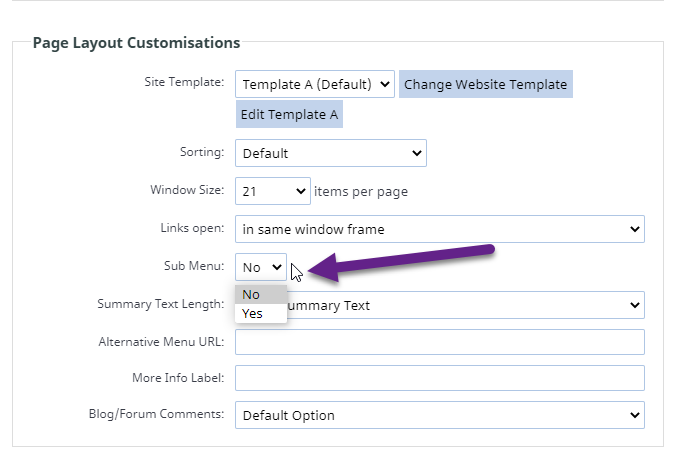FAQ - About Submenus
Submenus are a great way to organise a large website. Add multiple subpages do your submenu page, move content in or out of the submenu as your site changes, and have the subpages accessible via popout or dropdown menu.
Turn an exisiting page into a Submenu page
To allow subpages to be added to an existing page on your website, there are two different methods. How these submenus appear on your website will be dependent on the theme you have chosen for your website.
- Click the page you would like to turn into a sub-menu page
- From the tabs available, click on the Options tab.
- Scroll down until you see the Page Layout Customisations box screenshotted below and change the Sub Menu: dropdown box from no to yes
- You should now be able add or move pages into the submenu
Create a new sub menu page from scratch
- Select [add a new page] then select page type [sub menu]
- Then create all your new pages in that submenu page
- If you have existing page you would like to add to the submenu, go to their Rename area [Aa] and change the "parent" page to your new submenu page
How do I move pages in or out of a submenu?
- Go to the rename area for the page (not the submenu) and change the parent page to be the appropriate submenu
- If you want to move a page back to the main menu, then their is always a parent page option called "main menu"
- There is also another area in the design settings where you can move several pages around more quickly
How can I display a submenu as a popup, popout or dropdown menu?
- In the menu design area, there are CSS menu options. These type of menus are the only ones that have popout menus included
- Most new templates and custom designs will have popout menu options pre-configured
- Otherwise contact support to have a custom CSS menu created for you - fees apply for that service
Things to watch out for
- Never make a page's parent page itself (the chicken came first, it was just always there)
- If you have several submenus, try to avoid an circular references of page parents. (like a family tree, should only go in one direction, down)
- Use meaningful names for page menu buttons. It can be difficult to distinguish pages later if you only have short names that need the context of their parent pages to be understood
- Give all of your pages descriptive names, this will make it easier for your to work with, and help with SEO
FAQ Topics
Building your site
Advanced Page Types
E-Commerce
- Shopping Basics
- Category Management
- Products
- Product Options
- Layout and Formatting
- Payment Options
- Processing Orders
- Advanced Ecommerce
- Product Pricing, Currencies
- Plugins
- Wholesale
- Bookings Management System
- Freight - Couriers
- Stock & Quantities
- Vouchers, Discounts, Loyalty Points
- Selling Photos / Prints
- Shopping Cart Add-on Page types
- Advanced APIs / Add ons
- Point of Sale (POS)
- Reports
- Orders / Invoices